Setting up the DMSS app on your smartphone is straightforward and essential for remote security management. Our guide walks you through each step, from downloading the app to configuring it for optimal performance. Whether you are using Android or iOS, this tutorial ensures you stay connected to your security system, offering peace of mind no matter where you are.
Firstly, download the DMSS app via the app store on your smartphone device.
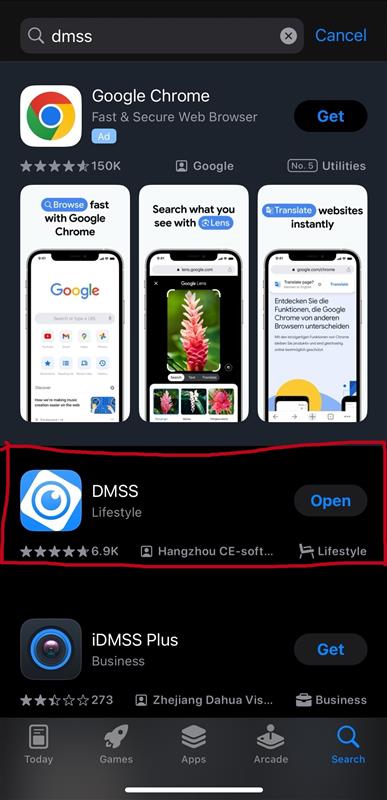
Once the DMSS app has been downloaded on your smartphone, enter the app, and press the “+” at the top right of your screen.
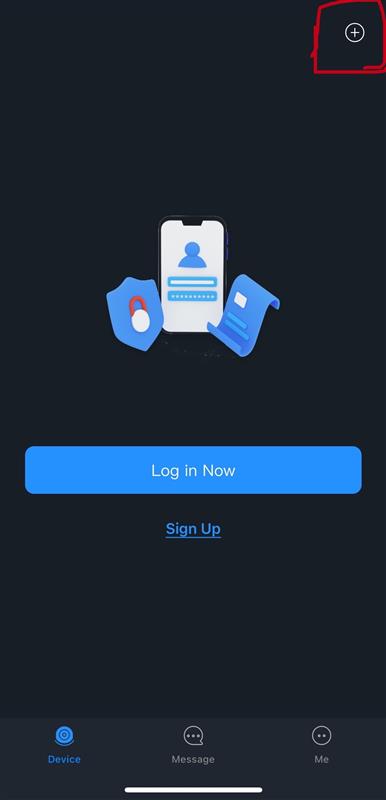
This will bring a drop-down box, press “IP/Domain”.
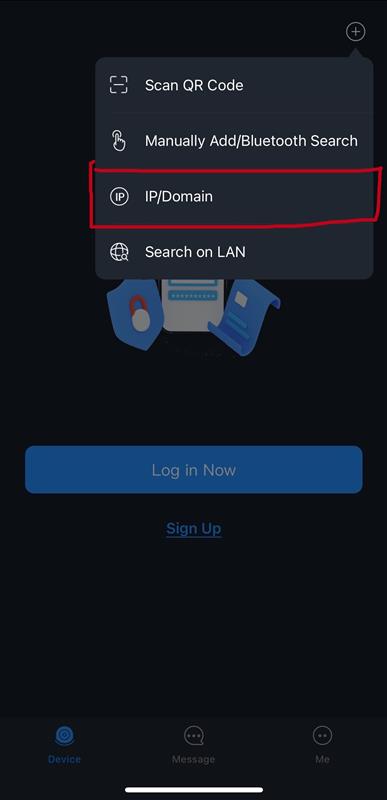
This will take you to a menu of devices, press NVR.

Finally, you need to add your network credentials for login. It’s important to note to make sure you already have an account, if not please contact our helpful Support team who will make you an account with authorisation from a manager, or owner, of the site.