Texecom – How to Generate an APP code for Engineers

If you have a Texecom Intruder Alarm and are looking to add another user or multiple, you may come across that this asks you for an APP code: 1. Click ‘overview’ 2. Click ‘App Management’ 3. Click add new APP user (If the name is not in the list of users that show up). 4. Enter […]
Setting up DMSS for Smartphones

Setting up the DMSS app on your smartphone is straightforward and essential for remote security management. Our guide walks you through each step, from downloading the app to configuring it for optimal performance. Whether you are using Android or iOS, this tutorial ensures you stay connected to your security system, offering peace of mind no […]
How to disable Windows Hello for Business

Method 1: Using Group policy settings. If using Windows 10 Pro edition, it’s possible to change the group policy settings to disable PIN sign-in option for all users. Open the Run dialog box by pressing the Windows key and the R key together. Type GPEDIT.MSC and hit the Enter key. Go to Computer Configuration -> Administrative Templates -> System -> Logon. […]
How to Geolock an Office 365 tenancy to only be accessible from one country

First go to https://entra.microsoft.com 1. Next, go to Protection > Conditional Access > Named Locations 2. Next click ‘+ Countries location’ 3. Name the ‘New location’ as ‘Approved Countries’ 4. Tick the countries you need to ‘approve’ and click ‘Create’ 5. Next, go to ‘Policies’ 6. Click ‘New policy’ and name the policy ‘Block access from […]
Managing Calendar Permissions in O365 with PowerShell
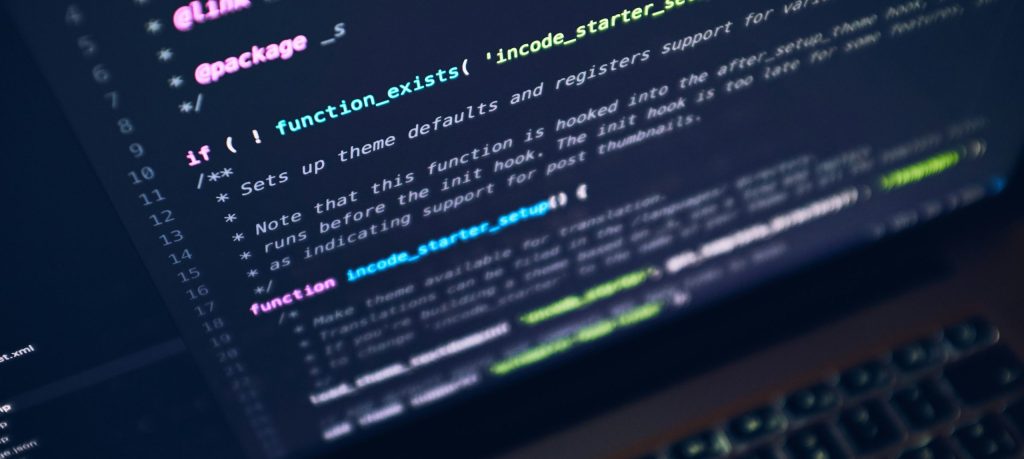
Getting Calendar Permissions: First, use: Get-MailboxFolderPermission -Identity [email protected]:calendar PowerShellCopy Make sure to add the relevant ‘User’ Example below: This will then tell you who has permissions for the user’s calendar and what ‘Access Rights’ they have Adding Calendar permissions: First, use: Add-MailboxFolderPermission -Identity [email protected]:calendar -User [email protected] -AccessRights PowerShellCopy Make sure to add the relevant ‘Access […]
Is Microsoft 365’s in-built security truly enough to protect my business?

Is Microsoft 365’s in-built security truly enough to protect my business? In an era dominated by digital landscapes, ensuring the security of our data and systems is paramount. Microsoft, being a tech giant, undoubtedly invests heavily in security measures to protect its users. However, as cyber threats continue to evolve in complexity, it’s crucial to […]

